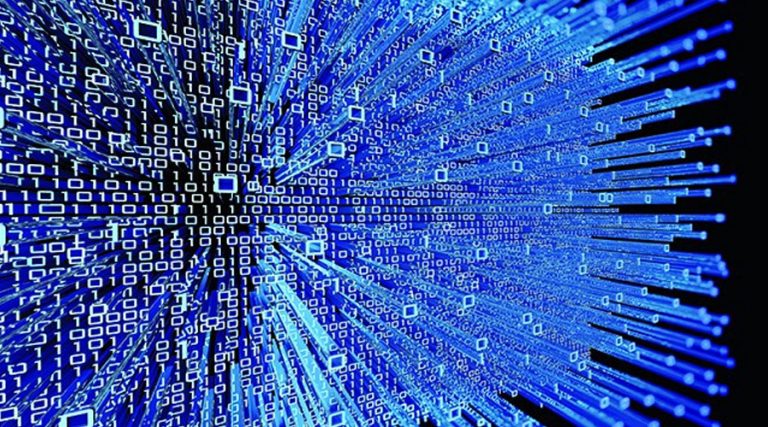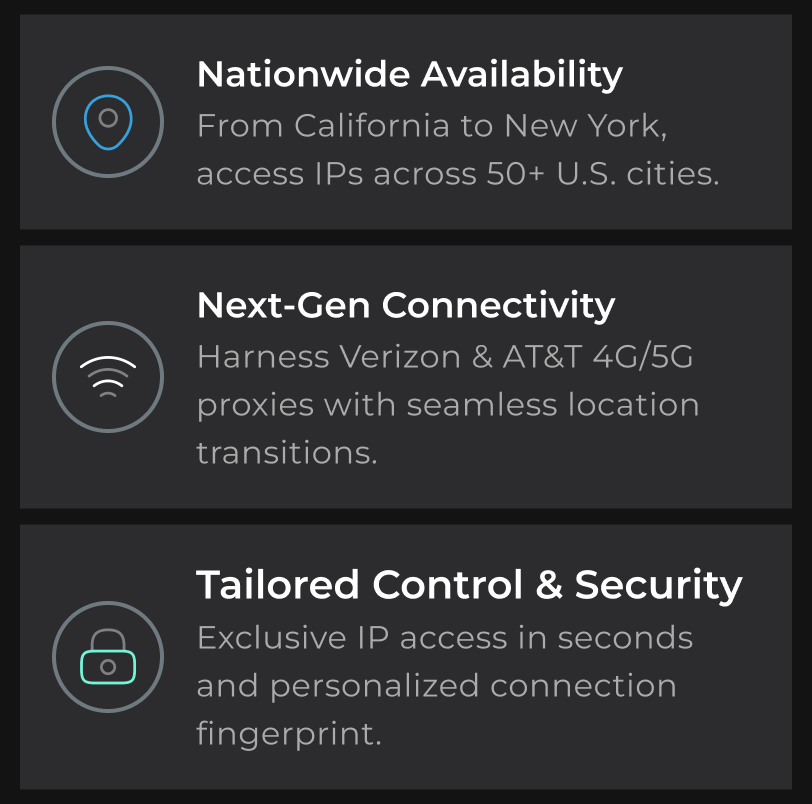Introduction In today’s digital landscape, maintaining privacy and security online is more crucial than ever. For those who need to manage multiple online identities without hassle, BitBrowser offers a powerful solution. At MobileHop, we’re excited to show how our 4G/5G proxies seamlessly integrate with BitBrowser to elevate your browsing experience to a whole new level.
What is BitBrowser? BitBrowser is an advanced anti-detection browser designed for multi-account management, affiliate marketing, e-commerce, and web scraping. The platform allows users to create multiple browser profiles with unique fingerprints, making it ideal for professionals who need secure, isolated browsing environments for their business operations.
- Key Features And Benefits
- ✓Advanced Multi-Account Management – Create and manage multiple accounts on the same platform without detection or association
- ✓Fingerprint Protection Technology – Generates unique browser fingerprints for each profile with customizable parameters
- ✓Global Proxy Integration – Compatible with static and dynamic proxy IPs from anywhere worldwide
- ✓Free Plan Available – 10 free browser profiles with full functionality
- ✓Enhanced Privacy & Security – Protects digital identity and prevents website tracking
- ✓Account Safety – Reduces risk of account bans and suspensions across platforms
- ✓Bypass Geo-Restrictions – Access content and websites from different locations
- ✓Increased Efficiency – Streamlined workflows for managing hundreds or thousands of accounts
Why Integrate MobileHop’s 4G/5G Proxies with BitBrowser? While BitBrowser offers a robust platform for managing multiple accounts, pairing it with MobileHop’s 4G/5G proxies takes your anonymity and efficiency to the next level. Here’s why:
- Enhanced Anonymity: Our 4G/5G proxies provide residential IP addresses, making your browsing activities appear more authentic and less likely to be flagged by websites.
- Improved Speed and Reliability: MobileHop’s proxies utilize the latest 4G/5G technology, ensuring fast and reliable connections, critical for seamless browsing and account management.
- Geolocation Flexibility: With proxies available in multiple locations, you can choose specific regions to browse from, bypassing geo-restrictions and accessing region-specific content effortlessly.
- Secure and Private: Our proxies ensure that your data remains encrypted and protected, further enhancing the security features offered by BitBrowser.
How to Integrate MobileHop’s Proxies with BitBrowser Integrating MobileHop’s 4G/5G proxies with BitBrowser is a straightforward process. Here’s a quick guide to get you started:
- Sign Up for MobileHop: If you haven’t already, create an account on MobileHop and purchase the 4G/5G proxy plan that best suits your needs.
- Obtain Proxy Details: Once you have your proxy plan, log in to your MobileHop dashboard to retrieve your proxy server details, including the IP address, port number, and authentication credentials.
- Configure BitBrowser:
- Open BitBrowser and navigate to the profile you want to configure.
- Go to the proxy settings section within the profile settings.
- Enter the MobileHop proxy details (IP address, port number, username, and password).
- Save the settings and start browsing with enhanced security and speed.
- Test the Connection: To ensure everything is set up correctly, visit a site like whatismyip.com to verify that your IP address matches the MobileHop proxy location.
Conclusion BitBrowser combined with MobileHop’s 4G/5G proxies offers an unbeatable solution for anyone needing to manage multiple online accounts securely and efficiently. By integrating our advanced proxy technology, you can enjoy unparalleled anonymity, speed, and reliability. Whether you’re a digital marketer, e-commerce professional, or social media manager, this powerful combination will streamline your workflow and enhance your online security.
Ready to take your browsing experience to the next level? Sign up for MobileHop today and discover the difference our 4G/5G proxies can make with BitBrowser.