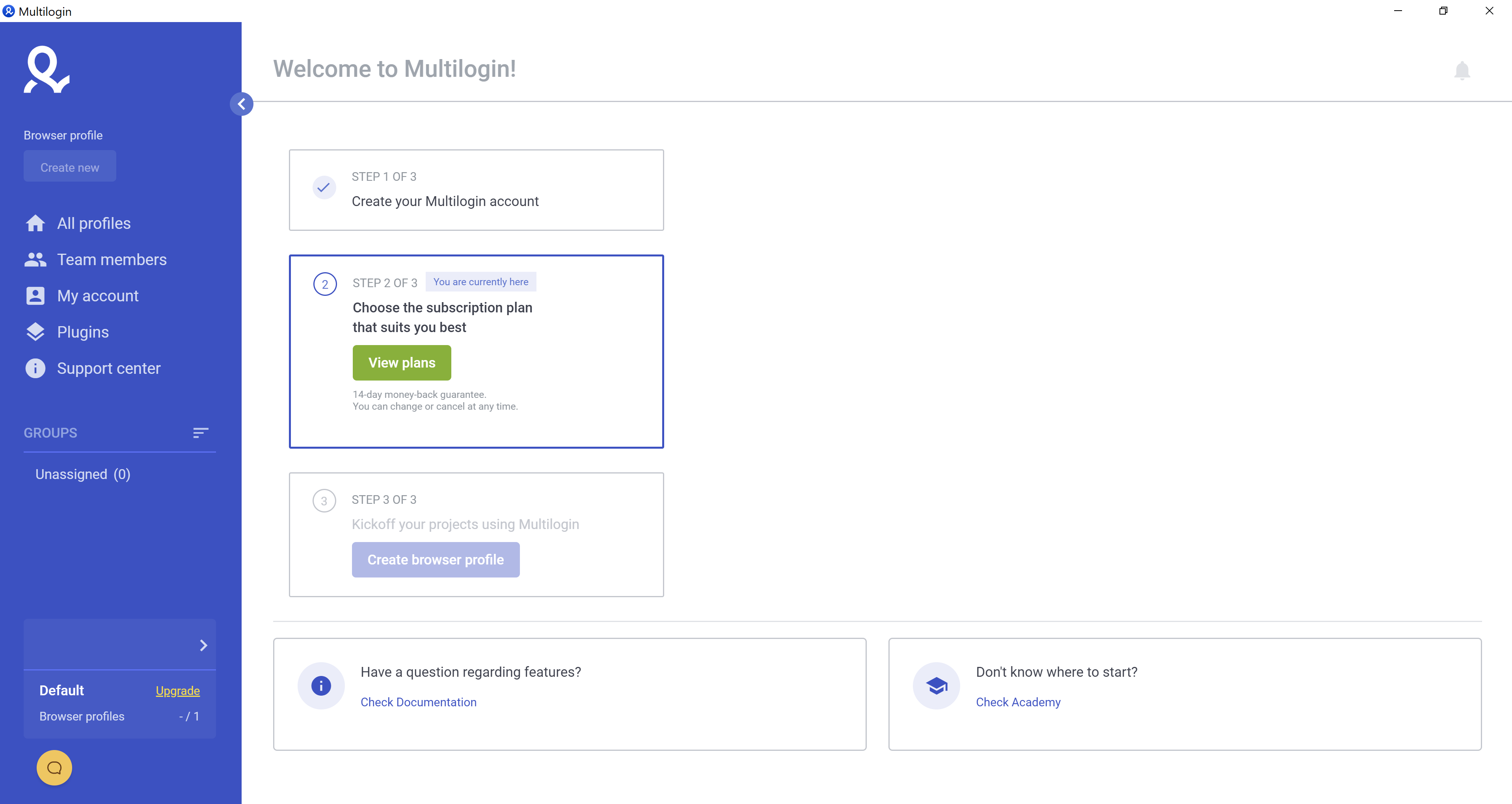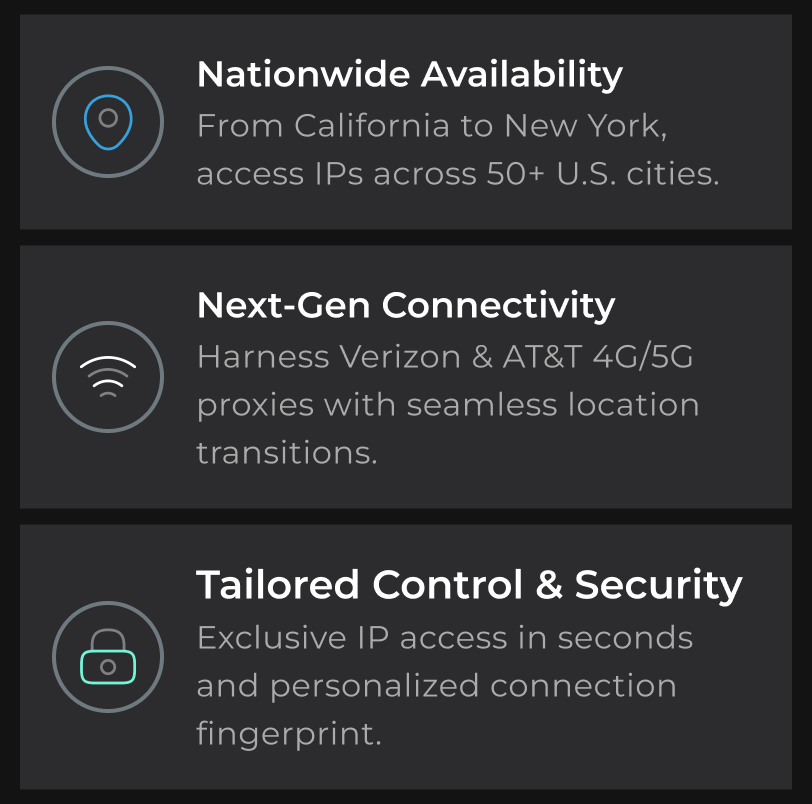To start using Multilogin, you can simply download the app from our website here. Once the app is installed, you can create a new account in the app by clicking “Create new account”:
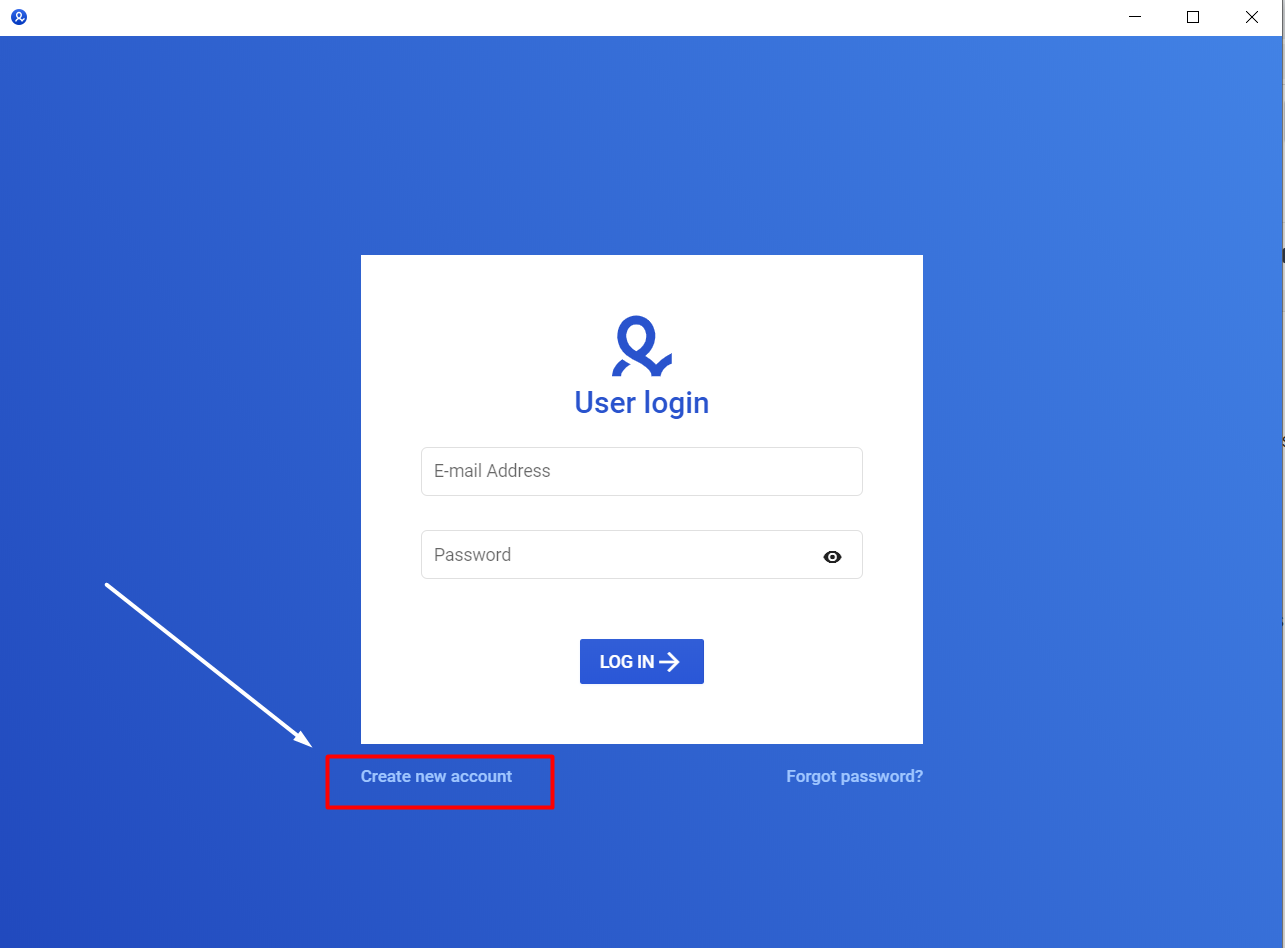
Once you are in the app, you will need to choose a plan that suits your needs and proceed with the purchase through “View plans”: